Gladiator 4.1
The update free for anyone who owns Gladiator 4. Owners of Gladiator 1,2 or 3 can upgrade with a big discount.
New features:
- You can reset knobs to the default value with a double-click.
Enhancements:
- Enhanced the layout of the font on PC.
- Better compatibility with Windows 11.
- Many small enhancements.
Fixes:
- A GUI glitch could happen on the Mac when when cmd + left-click was pressed to reset a knob.
Downward compatibility:
Gladiator 4 is fully downward compatible with all previous versions. All existing song-projects and patches can be loaded without any further steps necessary. They will benfit from the enhanced sound quality.
The update to v4.0 is a major update. The upgrade is free for anyone who bought Gladiator directly from tone2.com after April 2023. All others can upgrade with a big discount.
Downward compatibility:
Gladiator 4 is fully downward compatible with all previous versions. All existing song-projects and patches can be loaded without any further steps necessary. They will benfit from the enhanced sound quality.
New features:
- GUI with 14 different sizes (with and without parameter-editor).
- Native support for WQHD, 4K, 5K and 8K UHD displays.
- Support for hardware-acceleration.
- Now all parameters can be automated in all DAWs.
- The current HCM morph-position is shown with a vertical line.
- The mousewheel can be used to quick-select patches.
- It is now possible to export waveforms or wavetables on PC and Mac as a .wav file.
- Arpeggiator-position is shown in the GUI.
- Ultrasharp graphics with enhanced HiDpi and Retina Display support.
- GUI can be scaled from 66% up to 200% by clicking in the lower right corner.
- Automatic detection of the ideal GUI size.
- Lots of other small stuff.
Higher sound-quality:
- More transparent and clear over-all sound.
- The synth 'sits better in the mix', especially when it is combined with other instruments.
- The audio-engine now uses 64-bit precision instead of 32-bit, which results in a higher sound-quality.
- The timing-resolution of the modulation is now twice as precise.
- Enhanced sound of the automatic micro-tuning. Chords can not longer get too much out-of-tune.
- More precise pitch-calculation.
- All sounds with the quality setting "very high" have a more precise and fast modulation.
- More linear frequency-response for certain configurations.
- Enhanced sound of Reverb large. It has a more transparent tail.
- Enhnaced sound of Reverb small. It has a more transparent tail.
- Enhanced sound of Reverb predelay. It has a more transparent tail.
- Enhanced sound of Reverb predelay. It has a more transparent tail.
- Enhanced sound of Reverb trance. It has a more transparent tail.
- Enhanced sound of Reverb old. It has a more transparent tail.
- Enhanced sound of Super Strings. It has a higher precision rendering.
- Enhanced sound of formant-scaling.
- Higher resolution mixing.
- Sounds with quality setting "very high" have more accurate envelopes.
- Lots of other subtle enhancements.
Enhancements:
- Higher performance.
- Completely rewritten GUI code.
- Reworked big parts of the audio-code.
- Reworked and enhanced graphics.
- Several small enhancemets for the patch-selector and patch-browser.
- Smoother animations and more responisve controls.
- The spectrum-displays show more details.
- The skin has some color-bleeding around the displays.
- More contrast for the spectrum-display and the filter-frequency-response.
- More contrast for the LCD displays.
- Several small enhancements for the VST3 and AU version.
- Fine-tuned some coordinates in the interface.
- The LFO waveforms are drawn with a continous line.
- The automatic screen-size detection is smarter.
- Smarter installer.
- Reworked tool-tips.
- Re-sizing the VST3, Standalone and Audiounit works more reliable in various DAWs.
- More beautiful font for the patch-browser for certain configurations.
- Fine-tuned some colors.
- The animations are faster and smoother.
- Enhanced stability.
- A warning message is shown when the installation is damaged.
- A warning is shown when the user accidently selects a gui-size that is too large for the screen.
- The installers come with a Microsoft/Apple approved certificate.
- Lots of other small improvements.
Changes:
- Removed the demo-version timeout and added a voice-over.
Fixes:
- Some DAWs could show the VST3 version on PC with an incorrect size when Windows scaling was used.
Gladiator 3.5.4 beta
Please note that betas are intended for testing purpose and still can contain bugs and compatibility issues.
This update includes a bigger GUI, many enhancements and native Apple M1 ARM support for Mac.
New features:
- Added a huge GUI that is suitable for WQHD or 4K screens.
- You can select form 6 different sizes for the interfaces (small/ medium/ big, with/without editor).
- Added a VST3 version for Mac (M1 native and Intel).
- Added a standalone version for Mac (M1 native and Intel).
- Completely new AudioUnit interface (M1 native and Intel).
- VST version supports M1 native.
- The patch browser is available in 3 different sizes.
- The best size for the GUI is detected automatically.
- The lists display checkmarks for the currently selected items.
- Menu entries can be quickly selected with the mousewheel.
- All parameters are available for the DAW's automation now.
- HiDpi font support for the patch-browser.
- Help->'Show version info' displays the mode in which the plugin is running (ARM/Intel).
Enhancements:
- The 3D effect of the GUI's knobs is more subtle.
- Changing the GUI size can now be done with a more comfortable list selector.
- The spectrum displays have more contrast.
- Much faster loading times on M1 Macs.
- The native M1 support results in 20% lower CPU use compared to Rosetta2 Mode.
- More responsive GUI on M1 Macs.
- Fine-tuned the corrdinates of the knobs.
- Many small enhancements.
Fixes:
- Several small compatibility fixes for MacOS 11 and MacOS 12.
- Workaround for Apple's unrelieable AudioUnit validation. It is not longer necessary to reboot the Mac after an installation.
- Workarounds for many DAWs which did not resize the VST3 plugin properly.
- Automation in the VST3 version did not work with parameters that were located behind the 10th slot.
- Workaround for a bug of Ableton and FL Studio which do not properly stick to the AudioUnit2 standard and did not display the AudioUnit.
- Workaround for a bug of Ableton which did not configure the Automation parameters of the VST3 version properly.
- Workaround for a bug of Reaper which did display automation parameters incorrectly.
- Fixes an issue that did cause bad GUI performance after a while.
- Fixed a possible crash.
Changes:
- AudioUnit and VSTi are now a Universal Binary for 64bit Intel and M1.
- Apple's development tools are unable to build 32bit Intel binaries when you support M1. Sadly we had to drop support for it.
- Apple's Notarisation and the M1 support requires a MacOS version higher or equal than 10.11. If you still use an older version you must stick with Gladiator 3.0.
Gladiator 3.5 beta / 3.5.2 beta / 3.5.3 beta
These betas were intended for testing purpose and still contained a few bugs and compatibility issues which are fixed now. We recommend to update them if you are still using it.
Gladiator 3.1.5 (free update for PC)
This update is available for free. Gladiator 3.1.5 is downward-compatible with all previous versions. All existing song projects and patches can be loaded without any further steps necessary.
New features:
- HiDPI support for the VST3 version.
Enhancements
- Slightly better performance.
- Further optimisation to prevent denormalisation.
- Several small enhancements.
Fixes:
- The VST3 plugin did not properly sync the BPM-rate.
- Workaround for some DAWs that did not update the GUI properly after re-sizing it.
Gladiator 3.1 (free update)
The update to v3.1 is available for free. It includes a VST3 version and a completely new standalone-version for PC.
Gladiator 3.1 is downward-compatible with all previous versions. All existing song projects and patches can be loaded without any further steps necessary.
New features:
- Added a VST3 version.
- You can select from 3 different installation types: Minimal (VST2 only), Default (VST2 + Standalone) and Full (VST2 + VST3 + Standalone).
- Added a Microsoft-approved certificate to the installer.
Enhancements:
- More smart detection of the VST2 path.
- Higher performance, faster loading and faster saving.
- Updated some links.
- Slightly enhanced sound of the reverb.
- More precise timing in 44kHz.
- More linear frequency respone for very high frequencies.
- FreebeiHost.cfg and .log file is not longer created in VST2 directory.
New features (standalone-version):
- Added a recorder that can export your jam-session to a wav-file.
- The BPM-rate can be changed.
- Added a soft-clipping-algorithm with low harmonic distortion.
- The current patch can be saved on exit and is reloaded automatically on start.
- MME-driver support.
- Midi-through support with output-routing.
- Added Midi-velocity-curves with multipoint-splines.
- Optional Midi-transposition with up to +-48 semitones.
- Optional Midi-channel-filtering.
- The current BPM-rate, CPU-load and volume is shown on the top-panel.
- Tooltips are shown on the top-panel.
Enhancements (standalone-version for PC):
- Lower latencies for the soundcard drivers.
- More responsive GUI with 120 Hz refresh-rate for smooth knob movements.
- Many further small enhancements.
Changes:
- Microsoft dropped support for 32-bit Windows. As a result, we will not longer provide updates for it. If you still depend on it you can install v3.0 instead.
Gladiator 3.0 (free update)
The update to v3.0 is a major update, which is available for free for all Gladiator2 users. It includes a larger and resizable GUI, a patch browser, enhanced sound quality, a bigger sonic range, a more user-friendly interface and many new features. Gladiator3 is downward compatible. Existing song-projects and patches can be loaded without any further steps necessary. They will benefit from the enhanced sound quality.
New features:
- Created a new interface, which is nearly twice as large
- By clicking on 'EDITOR SIZE' you can select from four different interface sizes
- Added a comfortable, new patch browser
- New sound-quality mode 'high-end'
- 18 additional unison modes with a diverse selection of chords
- Added context sensitive tooltips with detailed descriptions for all controls
- The patches can be ranked by clicking on the stars in the patch browser
- The patch rankings are stored within the file "Ranking.rnk"
- 6 additional lfo waveforms: "Stair 4 up","Stair 8 up","Stair 4 down","Stair 8 down","Stair 4 up/down","Stair 8 up/down"
- Added manuals in English, German, French, Spanish and Italian to the new help menu
- New loop mode "Noise", which jumps to a random section
- New loop mode "\/50%", which ping-pong-loops 50% of the spectrum
- New loop mode "\/25%", which ping-pong-loops 25% of the spectrum
- 3 additional phase-modifiers "Zzzap", which sound like a laser
- 3 additional phase-modifiers "Boing", which sound like a reverse laser
- 2 additional phase-modifiers "Odd noise" and "Even noise", which noisify the spectrum
- 2 additional phase-modifiers "Odd 90" and "Even 90", which sound like a sub-oscillator
- Information tags about the patches are shown in the patch browser
- Extended halftone-range for the arpeggiator from -23 to +23
- Added cross-product-compatibility: Save->'Export...' exports the sound of osc1 as an Icarus compatible wavetable in wav format
- Video tutorials can be shown from the help menu
- Updates and additional sounds can be accessed directly from the help menu
- 176 additional patches
Enhancements in sound:
- More linear frequency response for oscillators playing below 100Hz
- More precise timing for all sample-rates
- Replaced all micro-tuning algorithms with a better ones. The new ones are more subtle and sounds less 'detuned'.
- The late-reverb-tail of 'Reverb small' sounds less detuned
- The late-reverb-tail of 'Reverb large' sounds less detuned
- The late-reverb-tail of 'Reverb ultra' sounds less detuned
- All effects do come with default settings now and are more useable
- Reworked factory patches
Enhancements for the interface:
- Re-rendered the old GUI with sharper texts
- The envelope's attack, decay, and release time is displayed in seconds
- Registration screen is now also available in German
- Renaming a preset is more straightforward
- The version number now can be also shown from within help menu
- The updated credits can be shown by clicking on help menu
- The parameter info display is able to show longer texts now
- Mousewheel support for knobs and list selectors
- Double-clicking a knob or slider resets it to the default value
- More detailed spectrum display
- Manuals on the Mac now can be opened from within the plugin
- Better init patch
- Enhanced graphics
- After loading patch names are derived from the fxp file name
- Program name and file name are synced after saving a patch
- Added messages boxes with info for some possible errors
- Step speed is set to 1/1 BPM after initializing a patch
- English manual has been updated
- Many smaller enhancements
- Patches are now in alphabetical order
Changes:
- Loading and saving banks can now be accessed with a new menu called 'load' and 'save'
- Renamed some parameters to be more consistent with the industry standards
- The envelope's fade parameter now works as expected with long attack times
- Manuals in PDF format and Gladiatorskin.txt have been moved to Gladiator3_data
- On the Mac support files are now stored in /Library/Application Support/Tone2/Gladiator3_data/
- Updated some texts
- Enhanced hardware compatibility for midi program changes
- Some sound categories have been renamed
Fixes:
- The timing in 44Khz and 48Khz could have been out-of-sync if large block-sizes were used
- Fixed some typos
- Fixed a couple of wrong pixels
- Fixed a possible bug with 'static' loop mode
- Compatibility fix for the 'm' key
- Fixed a possible crash when the splash-screen was opened during closing
Gladiator 2.6 (free update)
Gladiator 2.6 is 100% downward compatible with the previous version. All existing song projects and patches can be loaded without any further steps necessary. They will benefit from the enhanced sound quality. The update is free for all Gladiator2 users.
- Drastically enhanced sound quality, especially if you run the plugin in 44khz
- More clean and detailed overall sound
- Enhanced sound of the filters: More linear frequency response for high cutoffs
- Enhanced sound of the effects section: Higher precesion interpolation
- Enhanced sound of the distortion: Added oversampling for more crisp sound
- Enhanced sound of the osciallors: Higher precesion interpolation
- Added a high-end resampling algorithm
- More linear frequency response, especially above 10 kHz
- More tight timing
- Enhanced stability
- More inituitive parameter names for automation
- More beautiful ligths for the buttons
- Fixed a possible pop sound on opening the plugin
- More robustness
- Less aggressive psychoacoustic processing
- Workaround for a host bug in Orion 8.6
- In the Mac version patches can now be renamed from within the plugin (if the host supports it)
- Several other minor fixes
Gladiator 2.5 (free update)
- Windows 10 and Windows 8 compatibility
- Enhanced stability
- Slightly enhanced performance
- Enhanced host compatibility
- Slightly enhanced sound quality
- More linear frequency response
- Slightly better timing
- Faster loading of PC 32 bit version
- More easy installation
- Several small improvements
- Updated standalone version
- Polished some graphics
Gladiator 2.4 (free update)
This update includes a 64 bit VST and AU version for Mac, a 64 bit standalone version for PC, a more comfortable installation and many enhancements.
Enhancements:
- Slightly enhanced graphics
- The GUI code was completely rewritten. It's faster and supports alpha blending now.
New features:
- 64 Bit VST & AU version for Mac (requires OSX 10.5 or higher)
- 64 Bit demo for PC and Mac
- 64 Bit standalone version for PC
- PDF can now be be viewed from within plugin (Mac)
- Comfortable registration
- Smart installer for PC which automatically detects the plugin directory
Compatibility fixes:
- Workaround for a Windows problem when mouse button is clicked for a long time
- Fix for a possible permission problem in OSX Lion
- Several minor fixes
Gladiator 2.3 (free update)
New features:
- 64 bit version of VST plugin for PC
- Standalone version for PC
- SSE2 support
- Scrollbars in standalone version for low resolution displays
- Gladiator now ships with 1135 sounds (30 new ones have been added)
- Progression and Workstation soundset have an own section in 'category'
Improvements:
- Improved compatibility for Windows7 and Vista Systems
- Improved sound quality: Better psychoacoustic processing and cleaner sound
- Smart installer which automatically fixes possible Windows7 compatibility problems of VST directory
- Slightly improved usability and workflow
- Slightly lower CPU
- Important Popups are always displayed on top
- More precise fine tuning of knobs with shift+leftMouseButton
Changes:
- Editor is large by default
- The soundsets can now be installed by placing Workstation.glb or Progression.glb within the plugin directory
Fixes:
- Minor GUI and audio fixes
- Workarounds for some well-known host bugs
- Fixed a bug in 'sin spirit mode'
Gladiator 2.2 (free update)
New features, changes, fixes and improvements:
- Smoother overall sound with more 'analog hardware-like' feeling
- More punchy envelopes
- Drastically improved sound of Chorus and Ensemble effect. Replaced them with an 'analog modeled' version.
- Additional lowpass filter: LP Superfat
- New modifier: 'Time Delay' delays an oscillator spectrum
- New modifier: 'Pitch Harmonizer' stacks up to 16 additional harmonics to an osciallator spectrum
- New modifier: 'Pitch Octaver' stacks up to 8 oscillators which are tuned in octaves
- Improved Moog filter: Analog modelling with self oscillation support for high resonance
- Smoother filter sound: Comb+, Double Comb
- Improved LP 12dB Analog, BP 12dB Analog, HP 12dB Analog: More silky treble
- 35 additional sounds
- Reworked and resorted factory presets
- Slightly improved psychoacoustical processing
- Full version: User name is shown above preset browser
- Improved robustness against user errors and corrupt installations
- A warning is displayed if a user tries to register with the wrong keyfile
- Renamed filters: "Comb1"->"Comb+","Comb2"->"Double Comb"
- The hotkey 'm' resets the mod matrix (Note: Not all hosts support this)
- Gladiator banks (glb files) contain now up to 4096 presets
- Fixed (Fullversion on Mac): Username sometimes was not displayed correctly
- Fixed a rarely appearing crash that could appear with certain system configurations (PC)
- Two spectra were missing because of invalid filenames (Mac)
- Fixed a possible crash with Midi CC 121
Gladiator 2.1 (free update)
Improvements in sound quality:
- Drastically improved low notes oscillator sound
- Improved reverb sound: Softer and more diffuse reverb tails
- Improved psychoacustical processing
- Improved spectral slope of low frequencies to reduce gibbs effect for more 'analog' sound
- Improved sound quality of intelligent microtuning (IQM): Warmer sound for long release times
- Extended dB range of master volume knob
- Reworked existing factory presets: Warmer sound
New features:
- 3 new phase modulators for analog sounding pulsewidth modulation: PWM, PWM alt, phase shift
- Added song position sync support for LFO 1/2 ('bpm' has to be set to 'on' and 'retrigger' to 'off')
- Added split keyboard support; new modulation sources: Low keys, High keys
- Added new 'split' arp mode which applies ARP on high keys only and leaves low keys for basses
- 18 new factory sounds
Changes, fixes and improvements:
- Faster loading time of PC full version
- Demo version: Nag Voice only every 9 minutes instead of every minute
- Improved host compatibility: Cubase 4 & 5, Orion, Fruity Loops, Logic
- Fixed (PC): Wrong version number was displayed in Cubase
- Fixed: Microglitch in volume envelope
- Fixed (Full version, Mac): 'Demoversion' instead of user name was displayed for 2 seconds after loading
- Fixed (PPC Mac): 'Spec format' and 'Spec clean' modifier could output silence
- Fixed (FUll version, Mac): 'save all' could crash Gladiator2
- Changed (Mac): Focus of mouseover when 'show editor' was set to 'off'