Nemesis 3.0
The update to v3.0 is a major update. The update adds 100 new sounds, a reworked GUI with 22 sizes, higher sound-quality, new features, HiDpi support and enhancements.
Upgrade with discount: All Nemesis 1 and 2 owners are able to upgrade to v3.x with a big discount (€39 or $39). Click here to upgrade now!
Grace period: The upgrade is free for anyone who bought Nemesis directly from tone2.com after May 2023.
Grace period: The upgrade is free for anyone who bought Nemesis directly from tone2.com after May 2023.
New features:
- GUI with 22 different sizes (with and without keys).
- Native support for WQHD, 4K, 5K and 8K UHD displays.
- Additional patterns for the Arpeggiator.
- Support for hardware-acceleration.
- The keyboard is now also animated when the patch browser is open.
- Patch browser can now also be opened by clicking on 'Browser' or the display on the upper left.
- Responsive controls.
- Ultrasharp graphics with enhanced HiDpi and native Retina Display support.
- Automatic detection of the ideal GUI size.
- GUI can be scaled from 66% up to 300% by clicking in the lower right corner.
- Broken and badly designed patches are fixed automatically.
- A warning message is shown when the installation is damaged.
- A warning is shown when the user selects a gui-size that is too large for the screen.
New sounds:
Nemesis3 contains 100 new production-ready sounds. The patches were created by the developer of Tone2 synthesizers himself (Markus Krause).
All patches are carefully crafted and can be morphed with the modwheel.
To keep it easy to find find the right patch the new ones were distributed among the existing categories. You can easily detect the new sounds, as their name ends with 'N3' (Nemesis3).
Higher sound-quality:
- Most parts of the audio-engine now use 64-bit precision instead of 32-bit, which results in a higher sound-quality.
- Higher quality resampling in 44 and 88 kHz sample-rate.
- More precise pitch calculation.
- Enhanced sound of the automatic micro-tuning. Chords can not longer get too much out-of-tune.
- More linear frequency-response for certain configurations.
- The synth 'sits better in the mix', especially when it is combined with other instruments.
- Many subtle enhancements.
Enhancements
- Enhanced performance.
- Enhanced stability.
- Smarter installer.
- Several small enhancements for the VST3 and AU version.
- Several small enhancemets for the patch-selector and patch-browser.
- Completely rewritten GUI code.
- The animations are faster and smoother.
- Reworked and enhanced graphics.
- Reworked tool-tips.
- More beautiful sectors for knob-modulation.
- More contrast for the LCD displays.
- Fine-tuned some colors.
- Fine-tuned some coordinates in the interface.
- Re-sizing the VST3, Standalone and Audiounit works more reliable in various DAWs.
- More beautiful font for the patch-browser on PC.
- The installers come with a Microsoft/Apple approved certificate.
- Lots of other small improvements.
Changes:
- Removed the demo-version timeout and added a voice-over.
Fixes:
- Some DAWs could show the VST3 version on PC with an incorrect size when Windows scaling was used.
- The Mac version sometimes displayed pressed keys on the keyboard that were already released.
- The demo-version does longer play an empty patch after saving and re-loading.
- Fixed some typos.
Downward compatibility:
- All patches created with previous versions can be loaded with Nemesis3.
- The Vst2 and Vst3 versions are downward compatible with all previous versions.
- The Audiounit version is downward compatible with Nemesis 2.3 or later.
Nemesis 3.0.2 (PC)
Fixes:
- The Bass patches were missing in the installer of the PC full version. The Mac or Demo versions are not affected. Upgrades are also not affected.
- Fixed a typo in the about box where "Electra" was displayed. It is just a cosmetical issue and can be ignored. It has no effect at all on the functionality of the plugin.
Manual installation:
1) Download the missing patches:
https://www.tone2.com/update/Nemesis3_Bass_sounds.zip
2) Go to the VST plugin directory where you installed nemesis
3) Copy and paste the content of this zip file to the Nemesis_sounds directory.
The correct path looks like this .../Nemesis_sounds/Bass/2 Fat Uncle MF.fxp
We apologize for the inconvenience.
https://www.tone2.com/update/Nemesis3_Bass_sounds.zip
2) Go to the VST plugin directory where you installed nemesis
3) Copy and paste the content of this zip file to the Nemesis_sounds directory.
The correct path looks like this .../Nemesis_sounds/Bass/2 Fat Uncle MF.fxp
We apologize for the inconvenience.
Nemesis 2.4 beta
Please note that the AudioUnit interface of Nemesis 2.4 is not downward compatible.
New features:
- Added a VST3 version for Mac (M1 native and Intel).
- Added a standalone version for Mac (M1 native and Intel).
- Completely new AudioUnit interface.
- All parameters are available for the DAW's automation now.
Enhancements:
- Many small enhancements.
Fixes:
- Workarounds for many DAWs which did not resize the VST3 plugin properly.
- Automation in the VST3 version did not work with parameters that were located behind the 10th slot.
- Workaround for a bug of Ableton and FL Studio which do not properly stick to the AudioUnit2 standard and did not display the AudioUnit.
- Workaround for a bug of Ableton which did not configure the Automation parameters of the VST3 version properly.
- Workaround for a bug of Reaper which did display automation parameters incorrectly.
- Fixed a possible crash.
Breaking changes:
Please read this if you are on Mac and used AudioUnits.
Nemesis 2.3 beta
The beta is for testing purpose and still can contain bugs. Please send us an email if you experience problems.
Nemesis 2.2 beta
The update adds native Apple M1 ARM support for Mac.
New features:
- AudioUnit version supports M1 native.
- VSTi version supports M1 native.
- Help->'Show version info' displays the mode in which the plugin is running (ARM/Intel).
Enhancements:
- Much faster loading times on M1 Macs.
- The native M1 support results in 20% lower CPU use compared to Rosetta2 Mode.
- More responsive GUI on M1 Macs.
- Several small enhancements.
Changes:
- AudioUnit is now an AUv2 plugin.
- AudioUnit and VSTi are now a Universal Binary for Intel and M1.
- Minimum macOS version is now 10.11. If you still use an older version you must stick with Nemesis v2.1.
Notes:
Unlike what Apple suggests to their customers porting complex products to native M1 is not easy at all. In our case it did mean many months of additional work.
Nemesis 2.1 (free update)
The update is available for free for all Nemesis users. It adds a VST3 version, many enhancements and new features.
Nemesis 2.1 is downward-compatible with all previous versions. All existing song projects and patches can be loaded without any further steps necessary.
New features:
- Added a VST3 version for PC.
- You can select from 3 different installation types: Minimal (VST2 only), Default (VST2 + Standalone) and Full (VST2 + VST3 + Standalone).
- Added a Microsoft-approved certificate to the installer.
- HiDPI support for the VST3 version.
Enhancements:
- Higher sound-quality in 44 kHz, 48 kHz and 88 kHz sample-rate.
- More precise timing.
- New microtuning algorithm that detects and enhances a wide range of chords.
- More smart detection of the VST2 path.
- Slightly higher performance.
- More robustness.
- Further optimisation to prevent denormalisation.
- Several small enhancements.
Fixes:
- Resynthesis of waveforms did not work as expected.
- M1 Macs did not update the GUI properly when the selector-button for the LFO type was pressed.
- Coordinates of the knob-contextmenu were incorrect when the large GUI was used.
- Tooltips did not work with Dark Mode with Big Sur.
- Big Sur could show an incorrect mouse-pointer.
- Workaround for the 'unusual' designed audio architecture of FL Studio. It is not longer necessary to enable 'Use fixed size buffers' to avoid crackles.
- Workaround for a bug of Big Sur where new AudioUnits are only detected after a reboot.
- Fixed a rarely appearing crash.
Changes:
- Updated some links.
Nemesis 2.0 (free update)
The update to v2.0 is a major update, which is available for free. It includes a big GUI, exciting new features, new waveforms, higher sound-quality, better performance and many enhancements.
Nemesis2 is downward-compatible with all previous versions. All existing song projects and patches can be loaded without any further steps necessary.
New features:
- A big interface is available beside of the normal scale now.
- It is possible to select from 4 GUI sizes in 'CFG'.
- The synth can create an unlimited number of new sounds with FILE->'Create random patch'.
- 119 additional Waveforms including many noisy and complex types.
- New effect 'Hypersaw' which stacks 3,5,7 or 9 voices.
- New effect 'Haas Effect' which creates the impression of positioning a sound source.
- New effect 'Chorus Standard' which has the sound of an industry-standard chorus.
- The texts shown in the patch-browser on Mac support hi-dpi drawing.
- The plugin detects the best GUI-size automatically.
- Added Digital-Signatures for the installers on PC.
- Added Notarisation for the installers on Mac.
- Support for Code-Signing on the Mac, since new hosts may require it to be able to run plugins.
- Compatibility with MacOS Catalina and Big Sur.
- Completely new AudioUnit interface.
- The texts shown in the patch-browser on Mac support hi-dpi drawing.
- Keyfile-dialogue is available in German.
Enhancements:
- The interface has a smoother rendering with more contrast.
- Much faster loading of plugin and patches.
- Better compatibility with Windows 10.
- Enhanced sound of MultiTap, Delay, PingPong, DelayDual, Doubler DelayBand. They sound less detuned.
- More beautiful fonts.
- Patch-browser has more contrast.
- Reworked many graphics.
- Many small enhancements.
New features and enhancements (standalone-version for PC):
- Added a recorder that can export your jam-session to a wav-file.
- The BPM-rate can be changed.
- Added a soft-clipping-algorithm with low harmonic distortion.
- The current patch can be saved on exit and is reloaded automatically on start.
- MME-driver support.
- Midi-through support with output-routing.
- Added Midi-velocity-curves with multipoint-splines.
- Optional Midi-transposition with up to +-48 semitones.
- Optional Midi-channel-filtering.
- The current BPM-rate, CPU-load and volume is shown on the top-panel.
- Tooltips are shown on the top-panel.
- Lower latency for the sound-card drivers.
- More responsive GUI with 120 Hz refresh-rate for smooth knob movements.
- Faster closing of plugin.
Changes:
- 32-bit on PC is not longer supported. If you still use a 32-bit host, install Nemesis 1.6 instead.
- MacOS 10.7 is the minimum requirement now. If you still use 10.6 or 10.5, install Nemesis 1.6 instead.
Fixes:
- Fixed a rarely appearing crash that could happen when the plugin was closed while a tooltip was shown.
- Fixed an unlikely crash on the Mac which happened if the plugin was closed immediately after opening the browser.
Nemesis 1.6 (free update)
The update to v1.6 is available for free. It includes new effects, enhancements for the user interface, a more harmonic overall-sound and some fixes. Nemesis 1.6 is
100% downward compatible with all previous versions. All existing song projects and patches can be loaded without any further steps necessary. They will benefit from the
enhanced sound quality.
New effects:
- Reverb Ultra: Simulates a medium room with lots of diffusion.
- Reverb Big: Simulates a huge room with lots of diffusion.
- Reverb Infinite: A reverb with an infinitely long reverb tail (great for Pads, FX and Ambient tracks)
- Reverb Plate2: Simulates a plate reverb, which uses an electro-mechanical transducer to create vibration in a large plate of sheet metal.
- Reverb Glass: Simulates a bright room which absorbs low frequencies.
- Reverb Trance: A reverb specifically tailored for Trance based music styles.
- Reverb Reflections: When size is set to 0 it can be used to simulate early reflections, larger values sound like a chaotic echo.
- Reverb Gated: Gated Reverb which syncs with the BPM-rate. It works best for drum sounds or arpeggiators.
- Reverb Gated Echo: It's a Gated Reverb with a delay, which syncs with the BPM-rate.
- Reverb Reverse: A Reverse Reverb, which syncs with the BPM-rate.
- Reverb Decay: A Reverb with decay, which syncs with the BPM-rate.
New features:
- The menus now show check-marks for the currently selected item.
- Support for the 'natural-scrolling-mousewheel' on the Mac
- A hand-symbol is shown for text parameters which can be altered.
- Knobs can be reset to the default value with a double-click.
Enhancements:
- Added a scroll-bar for the patch browser's category list. The bar is hidden automatically when it is not necessary.
- The menus are larger and easier to read.
- Faster loading of the patches.
- Better mouse-wheel support on PC.
- A midi-program-change does not longer change the patch category.
- 'Delay', 'Delay Dual','Delay Band','PingPong' and 'Multitap' sound less detuned.
- The late-reflections of 'Reverb Large', 'Reverb Medium', 'Reverb Small', 'Reverb Feedb' and 'Reverb Plate' sound less detuned.
- Enhanced sound quality.
- Several small enhancements for the GUI.
Changes:
- Patch category is now located above the patch selector
- The text 'light saturation' is not longer visible.
Bug fixes:
- Fixed a rarely appearing crash, which could happen after many midi-program-changes.
- The visual appearance of the modulation-depth of knobs could have been incorrect if a matrix target was switched.
- Fixed a compatibility problem with recording automation in some hosts.
Nemesis 1.5 (free update)
The big update to v1.5 is available for free. Nemesis v1.5 is 100% downward compatible with all previous versions. All existing song projects and patches can be loaded without any further steps necessary. They will benefit from the enhanced sound quality.
New features:
- Drag & Drop modulation: Drag an envelope or lfo and drop it to a knob to modulate it
- Right-click on a knob opens a menu where you can assign a massive amount of modulation sources
- Hovering the mouse over a knob shows the current parameter value and the modulation source
- Modulation depth control on top left of a knob if a source is assigned
- Sectors on knobs show the modulation amount
- A red sector is shown when clipping of modulation occurs
- File->'Quick save patch' overwrites a patch with the new settings
- File->'Clean matrix' cleans up the mod matrix and resets unused slots
- File->'Reset midi learn' removes all midi CC assignments
- File->'Show version info' shows the version number of Nemesis
- Midi CCs which have been assigned to a knob show a red box
- Tooltips are shown when the mouse is hovered over a control
- Support for 24 bit and 32 bit wav files
- Support for wav files created by LogicX
- 62 additonal sounds
Enhancenments:
- Enhanced sound of microtuning
- The synth is more easy to mix
- Better init patch
- More contrast for the white knobs
- More smooth knob movement
- Reworked Midi learn support: Right-click on a knob to assign a CC
- Better default values are choosen after effect change
- 'Chorus classic' has a more tight timing
- 'Multitap delay' has a low cut filter now
- Enhanced sound of 'Delay'
- Enhanced sound of 'PingPong Delay'
- More precise knob control coordinates
Fixes:
- 'r' key did not work on some hosts on PC
- Up/Down mouse controls did jump if knob cirular mode was forced in the host
- Several smaller fixes
Nemesis 1.2 (free update)
The update is free and 100% downward compatible with all previous versions.
New features:
- Patches can be selected with up/down/left/right keys (if host supports it)
- Patches in the browser can be selected with the mousewheel (if host supports it)
Enhancements:
- Better sound quality: New high-end resampling algorithm for linear frequency response over 12 kHz
- Better performance when patch browser is open
- Enhanced patch browser usability
- Workaround for buggy hosts, which forget noteOff commands. The Arp does not longer produce a hanging note
- Better compatibility with Fruity Loops
- Minor improvements with the mousewheel
- Enhanced stability
- Enhanced performance
- Enhanced compatibility
Changes:
- Patch browser now saves rnk files within Nemesis_sounds directory
Bug fixes:
- Fixed a rarely appearing problem with nonstandard mouse drivers
- Fixed an exotic problem where menus did not work because of a badly configured Windows
- Fixed minor problems with the patch browser
- Fixed a possible crash in that could happen if plugin was closed quickly after loading
Nemesis v1.1 (free update)
New features:
- Patches in the browser can be selected with the mousewheel (if host supports it)
- Windows10 compatibility
Enhancements:
- Enhanced stability
- Enhanced performance
- Enhanced compatibility
- Slightly enhanced sound quality
- More linear frequency response, especially in 96Khz
Changes:
- Patch browser now saves rnk files within Nemesis_sounds directory
Bug fixes:
- Fixed a rarely appearing problem with nonstandard mouse drivers
- Fixed an exotic problem where menus did not work because of a badly configured Windows
- Fixed some minor problems with the patch browser
- Fixed a possible crash in that could happen if plugin was closed quickly after loading