New! TONE2 ELECTRA3
The update to v3.x is a giant update that is downward-compatible with all previous versions. All your existing songs and patches can be loaded without any further steps necessary and will benefit from the enhanced sound-quality.
Upgrade with discount: TONE2 ELECTRA2 and TONE2 ELECTRAX v1.x owners are able to upgrade to v3.x with a big discount (€79 or $89 instead of $169). Click here to upgrade now!
Version 3.0
New features - interface:
- GUI with 16 different sizes (with and without editor / effects).
- Native support for WQHD, 4K, 5K and 8K UHD displays.
- GUI can be scaled from 50% up to 300% by clicking in the lower right corner.
- Smoother animations and more responisve controls.
- Support for hardware-acceleration.
- Ultrasharp graphics with enhanced HiDpi and Retina Display support.
- The SYNTH button flashes when a layer plays a note.This makes it easier to work with several arpeggiators.
- Automatic detection of the ideal GUI size.
- A check-mark shows the last loaded custom-waveform.
- Online help with tutorial videos.
New features - synthesis:
- 118 additional patches that make use of the new features. The synth ships with 1439 patches now.
- The 8Bit noise oscillator can create lo-fi fx sounds from the past.The sound can be changed with PW and the key.
- Major and minor chords are available as additional key modes for the arpeggiator.
- The new 'Transient shaper' adds punch and presence to the sounds. It can be accessed in the 'sound mode' selector.
- The new 'Transient + Bass' mode adds presence and dynamic bass pressure to the sounds.It can be accessed in the 'sound mode' selector.
- New analog pulse oscillator types : Pulse 1/2, Pulse 2/5, Pulse 1/3, Pulse 1/4, Pulse 1/5, Pulse 1/6, Pulse 1/8.
- New analog oscillator types with inverted phase : Saw invert, Pulse invert.
- New analog oscillator types : Impulse, Sine Flip, Comb 2, Comb 3.
- New reverb-types : Cold, Theater and Hangar.
- 40 new waveforms for the custom-wave/wavetable oscillators.
- New bipolar modulation source : "Step LFO/Envelope +-".
- Monophonic LFOs that re-trigger only with the first pressed key (set the LFO mode to 'Mono').
- Monophonic STEP LFOs (set the trigger mode to 'Mono loop').
Enhancements - synthesis:
- The audio-engine now uses 64-bit precision instead of 32-bit, which results in a higher sound-quality.
- CPU useage has been lowered.
- Maximum Delay-time has been extended.
- Enhanced sound of the automatic micro-tuning : A wide range of chords are detected.
- Replaced 'Reverb Hall' with a better sounding algorithm.
- Slightly enhanced sound of the Reverb types 'Cathedral', 'Room', 'Infinity', 'Big', 'Glass', 'Plate'.
- The arpeggiator's Stack-mode has been enhanced and can handle polyphonic input and duplicate notes.
- Enhanced sound of Unison.
- Unused matrix slots are cleaned-up automatically after saving patches.
New Multistep-Envelope / LFO (available for each one of the 4 synth-layers):
- The STEP LFO has been completely rewritten.
- It can be used as a Multistep Envelope by changing trigger-mode to Envelope.
- The modulation capabilities of the synth have been extended drastically.
- Editing and sound-design is more intuitive.
- A realtime-display visualizes the current shape.
- The current play-position is shown.
- Unused parts of the LFO are faded-out.
- The STEP LFO shape and values are not longer only updated after NoteOn.
- It offers higher precision timing.
- It is able to interpolate and sounds a lot smoother.
New Multistep-Envelope / LFO waveforms:
- Linear to left : Interpoles smoothly to the step located to the left.
- Cubic to left : Interpolates with a cubic spline.
- Analog slow : Analog envelope smoothing with low cutoff.
- Analog medium : Analog envelope smoothing with medium cutoff.
- Analog fast : Analog envelope smoothing with high cutoff.
- Analog reverse : Inverted analog envelope.
- Saw down : The step ramp downwards.
- Saw up : The step ramps upwards.
- Triangle : The step ramps upwards and downwards.
- Triangle 25 % : Sloped triangle.
- Triangle 75 % : Sloped triangle.
- Pulse 0 % : The second part of the step is 0.
- Pulse 50 % : The first part of the step is 0.
- Decay 1 : Slow analog decay envelope.
- Decay 2 : Fast analog decay envelope.
- Attack 1 : Slow analog attack envelope.
- Attack 2 : Fast analog attack envelope.
- Sine / 2 : Sine with half frequency.
- Cosine / 2 : Cosing with half frequency.
- Sine + -: Bipolar sine.
- FM Sine : The FM modulated sine is useful for wobbles.
- FM Square : FM modulated square-wave.
- FM Saw down : The FM modulated saw is useful for wobbles.
- FM Saw up : The FM modulated saw is useful for wobbles.
- Noise : A step with noise.
- Diffusion : Noisy diffusion between steps.
Enhancements - interface:
- Completely rewritten GUI code.
- More beautiful graphics for the LCD displays.
- The animations of the filter, LFO, waveform and envelope-displays are drastically faster and smoother.
- More contrast for the knob-handles.
- Reworked many graphics.
- LFO waveform display is bigger.
- Keyboard in patch browser is hidden when editor or effects are hidden.
- Fine-tuned many coordinates in the interface.
- Fine-tuned some colors.
- More immediate control of filter cutoff and parameters.
- More tooltips with better descriptions.
- Layers are initialized with a smoothed gate shape.
- Patch browser can now also be opened by clicking on 'BROWSER' or the display on the upper left.
- A finger is shown when hovering over 'BROWSER' to indicate that the control is click - able.
- The interface gets a blue shading when drag & drop modulation is used.
- When a patch uses the STEP Lfo it is show automatically after loading.
- The user is warned if he / she selects a GUI size that is too large for the screen.
Enhancements - synthesis:
- Enhanced sound quality.
- More precise pitch calculation.
- Higher precision timing of the LFOs.
- Enhanced sound of white noise.
- Enhanced sound of pink noise.
- Analog oscillators are more in-tune and have more beautiful noise.
- Step LFO shape and values are not longer updated only on NoteOn.
- Step LFO is able to interpolate and sounds smoother.
Other enhancements:
- Enhanced DAW compatibility and stability.
- Performance optimizations.
- Smarter detection of the installation path on PC to avoid duplicate installations.
- All links are now https.
- A huge number of small enhancements.
Fixes:
- Fixed an unlikely crash that could happen with switching a patch while playing a chord with micro-tuning.
- Fixed a rare issue with VST3 on PC running with a desktop zoom > 100%.
- Fixed a very unlikely crash that could happen when Init is pressed after loading the second patch of a category.
Version 3.2 (free update)
The update to v3.2 is available for free for all v3.0 owners. It is downward compatible with all previous versions. All existing song projects and patches can be loaded without any further steps necessary. They will benfit from the enhanced sound-quality.
New features:
- 'Fat tune clean' and 'Fat tune soft' make chords sound a lot better.
- A checkmark shows the currently selected editor size.
Enhancements:
- The microtuning-range is now limited and can not longer run 'out-of-tune'.
- The synth 'sits better in the mix' with other instruments.
- Enhanced stability and robustness.
- Enhanced GUI performance with drag&drop.
- The blue shadow that appeared with drag&drop did confuse some users. It was removed.
- Range-clipping makes the envelopes more stable when extreme modualtion settings are used.
- Enhanced sound of the 'Analog Heavy' microtuning-mode. Detuning does not longer get too extreme.
- Enhanced sound of the 'Analog Light' microtuning-mode. Thirds sound more plesant.
- Enhanced sound of the 'Fat tune soft' microtuning-mode. Thirds sound more plesant.
- Broken patches with invalid dropdown-menu values get fixed automatically.
- Enhanced parameter-smoothing.
- The mousewheel is more responsive with knobs on the Mac.
- Buggy DAWs can not longer crash the plugin by sending garbage midi-note values.
- Several small enhancements.
Fixes:
- The Hypersaw modes with '9x' oscillators could occasionally create a phasing sound on Mac.
- The microtuning mode 'Fat 1' was not downward compatible and could sound too much detuned.
- The cursor did only change to modulation-depth-editing when zoom was set to 100%.
- The gui-size-changer on the bottom-right did not longer work after after the patch-browser had been opened.
- Fixed some really rarely happening crashes.
- Fixed a rare crash with IQM that appeared on certain DAWSs on Intel Macs after loading while playing chords.
Version 3.3 (free update)
The update to v3.3 is available for free for all Electra3 owners. It is downward compatible with all previous versions. All existing song projects and patches can be loaded without any further steps necessary. They will benefit from the enhanced sound-quality.
New features:
- It is more easy to see Soundsets in the patch browser. They have blue color.
- The patch browser shows hints how the sounds should be used.
- Included two additonal sizes for the GUI: "Zoom 83% (1500 x 825)" and "Zoom 88% (1575 x 866)".
- Insert and Master effect parameters can be automated.
- Sustain of the envelopes can be automated.
- VST3 only installation for PC.
Enhancements:
- Better naming of Automation parameters.
- Slightly enhanced performance.
Fixes:
- Automation was not recorded properly in some DAWs if layer 2-4 was used.
- AmpSim does not longer output a tiny DC offset.
- Workaround for a bug of Windows 11 that messed up the layout of the font SeggoeUI.
- Fixed a typo in the word 'Subtractive'.
- Fixed a typo in 'Midi Chn'.





 "There is nearly nothing what it can't do"
"There is nearly nothing what it can't do"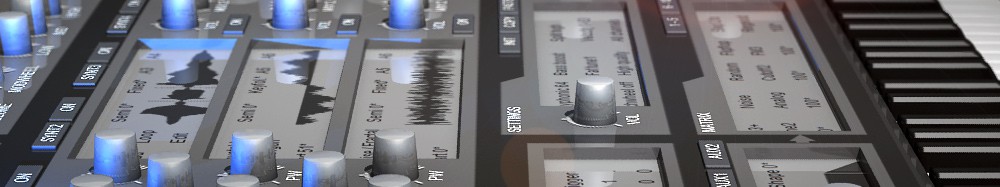 "Fully deserving of being your one go-to synth. Unlimited possibilities. CPU friendly."
"Fully deserving of being your one go-to synth. Unlimited possibilities. CPU friendly." "Genial overall sound. Impressive presets with high value. Low CPU."
"Genial overall sound. Impressive presets with high value. Low CPU." "An essential purchase. Hugely powerful. Can excel in any genre."
"An essential purchase. Hugely powerful. Can excel in any genre." The power of 4 full featured synths in one interface
The power of 4 full featured synths in one interface "A swiss army knife of synthesis methods"
"A swiss army knife of synthesis methods"